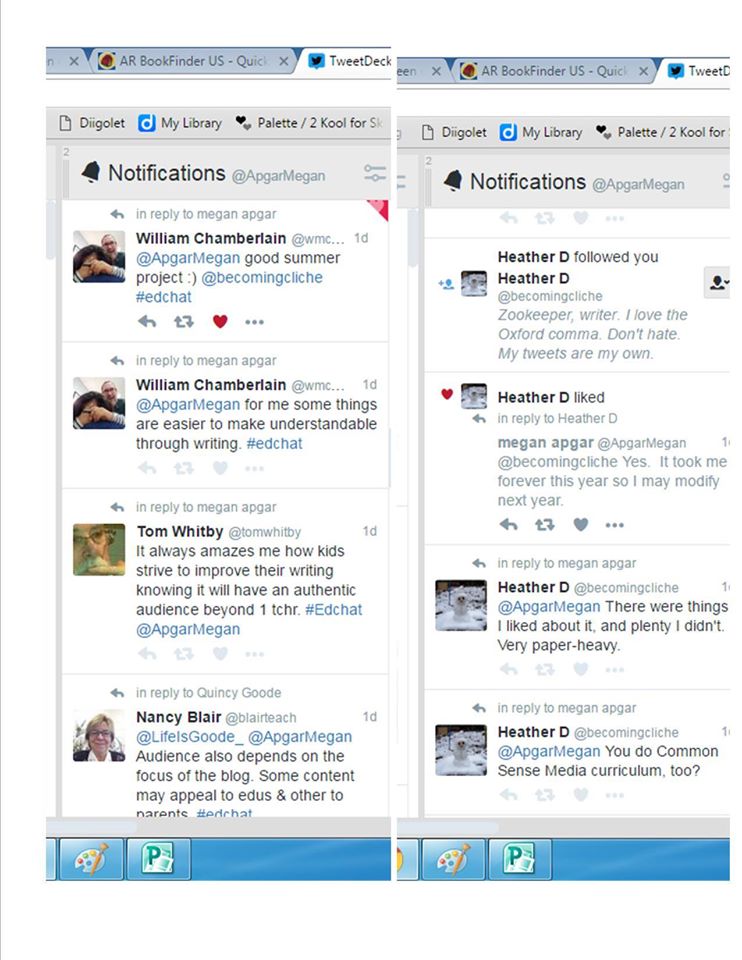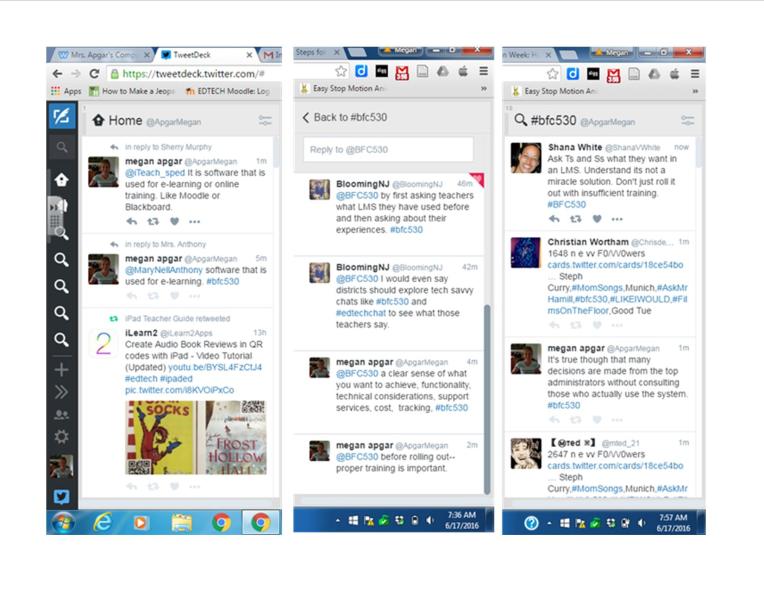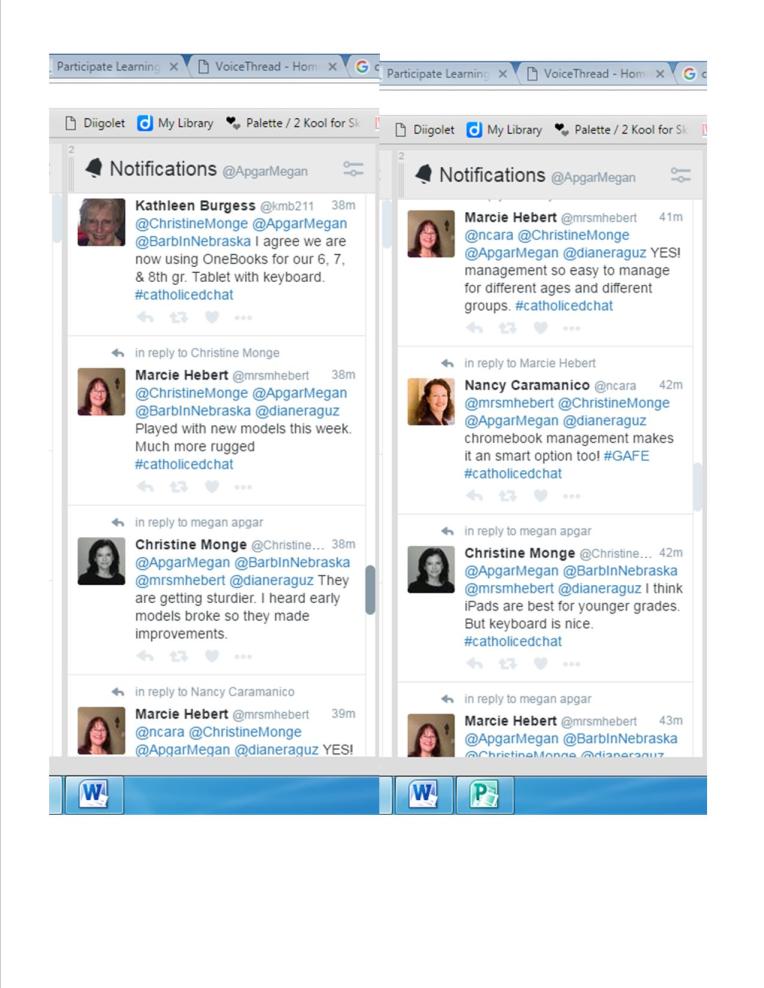Within the past month I have attended four webinars and four live Twitter chats. Because I teach in the library and computer lab in a K-8 Catholic school, my goal was to attend a variety of sessions that would cover aspects of all these areas. My Twitter chats discussed STEM, Learning Management Systems, technology, professional development, Makerspaces in the Catholic school, and blogging. The webinars covered Makerspaces, using technology in the early childhood classroom, the library as a classroom, and connecting with school families through social media.
The topic of discussion for my Twitter chat on #edchat was “How does an educator’s blog help the educator or his/her students? How does an admin’s blog help the admin or teachers?” We discussed these questions and many agreed that a blog is a good reflective piece used to share growth and model the importance of writing and communication to our students. We also discussed whether blogs should be made mandatory for the classroom teacher, whether blogs are becoming obsolete, and the different blog platforms available. I contributed my answer to the initial question, responded to others thoughts and ideas, expressed my frustrations with using WordPress, shared my classroom website, and ended up connecting with another K-8 computer teacher and corresponded back and forth with her after the chat regarding digital citizenship lessons. As nervous as I was about taking part in this discussion, I though it was fun and I was very excited to connect with someone who does the same work as me. I found it hard to keep up with the pace of the comments. I don’t think well on my feet so it was challenging to come up with a comment quick enough that wouldn’t go over the Twitter character limit. It was also distracting that other posts would come in through the feed during the discussion that weren’t related to our topic. It kind of interrupted the flow of conversation for me. I have included screen shots of some of the responses to my comments and my discussion with the computer teacher I met.
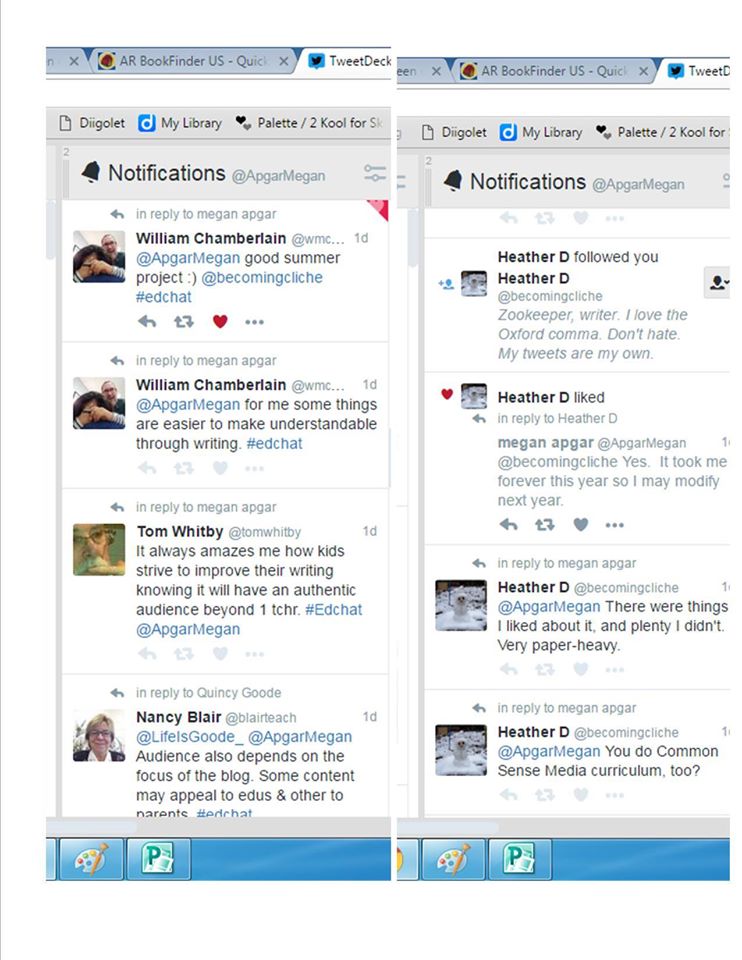
On June 15th, I took part in the online webinar, Library 2.016 Library as Classroom. This was like a seminar only online. It started with an address from five keynote speakers and then we broke out into half an hour information sessions. I attended three different sessions, “The LibraryMakerspace as Classroom, OERs at the Junction of Library and Classroom, and Incorporating Making Culture into the Curriculum.” In the Library Makerspaces as Classroom session, our speaker was a Libraries Fellow at NCSU. She shared information about their libraries’ makerspaces, the programs they offer, events they organized, and how they collaborate with course instructors to incorporate the use of their makerspaces in course instruction. I asked questions regarding their makerspaces and how to bring this down to a smaller level for the elementary library. I learned of resources and a blog to follow to get started. The OER session was presented by graduate students from the School of Information at San Jose State University. They created a website on California History for the fourth grade. On the site, teachers can submit lesson ideas, students can present projects, and resources are included including visuals, videos, and information resources. This site was designed for co-teaching among teachers and librarians. I contributed some of my thoughts on co-teaching. In the final session I attended, we learned how The University of LaVerne library system incorporated a making culture into their University’s curriculum through a Mini Maker Fair. The presenters discussed the process of planning, executing, and reflecting on their fair. I was impressed with the projects the students came up with for the mini maker fair and I liked the idea of a Shark Tank type contest they held where the students presented their projects to a panel of judges much like the Shark Tank television show. I loved that I could attend this conference from the comfort of my own home. At times the audio kicked out, though, and I couldn’t hear the speakers, but that is technology for you! Even though many of the sessions were based at the university level, they helped me formulate ideas for ways to scale it down to the elementary level. I have included files of the chat sessions for each:
Library 2.016 chat sessions
On June 16th, I took part in the edWeb webinar “Social Media and Cell Phones-Today’s Tools to Connect with Families this Summer.” In this webinar we learned how to use Twitter, Facebook, Instagram, and Remind to better communicate with parents not only during the summer, but also during the school year. If you get the chance, I would watch the recording of this webinar. The speaker was excellent and many ideas were shared from the speaker and participants in the chat. I handle our school’s Facebook page and website so this was helpful. I learned about adding a Twitter feed to our website and also that parents can access Twitter via text message if they do not have a Twitter account. Remind was a new tool for me and one that I will explore more. The speaker made it very easy to participate in this webinar by providing polls for us to answer. I also contributed with ways I currently use these tools for our school and new ideas I may try this summer and in the upcoming school year.
Digital Classroom 06-16-16 Chat Log
I took part in the webinar through edWeb.net titled, “Using Technology to Bring Intentionality and Purpose in the Early Childhood Classroom.” This webinar on June 15th covered the guidelines for screen time for our younger students in pre-school and kindergarten, best practices for using technology, and digital literacy. In this webinar I learned that the American Academy of Pediatrics will be coming out with new guidelines in the Fall. I also learned ways to integrate technology with clear thought and intent. Some ways were to have students use devices to take pictures during nature walks, using Skype or Facetime to talk with parents during Circle Time, performing a digital show and tell, and going on virtual field trips. Basic digital literacy for this age included care of devices, modeling proper technological vocabulary, and modeling how to perform an internet search. The main goal of this webinar was to teach us how to use technology within our lessons and move away from the students singularly using the apps to play games during centers. I contributed to this webinar by talking about some of the technology tools we use in our kindergarten and providing examples of safe search engines for kids and appropriate websites that I use with my students. I have attached the file of the chat:
Classroom Management 06-15-2016 Chat Log
On June 17th, I took part in the Twitter chat run by #bfc530. The question was “How should districts/schools go about choosing and rolling out an LMS?” There weren’t many participants involved in the chat, but some ideas were selecting students, teachers, and people with different levels of experience to test different systems, asking for input from others, and exploring tech savvy chats for recommendations. Many of the people did not know what an LMS was and stated that in the chat. I am not sure I would have known except for the fact that we use Moodle in this program. We don’t use one in my school for classes. Our online system is for grade reporting and communication to the parents. An article provided in the chat was very helpful: http://bit.ly/1qdbk7x if you are interested in the topic. Here are some screen shots of my responses to the question.
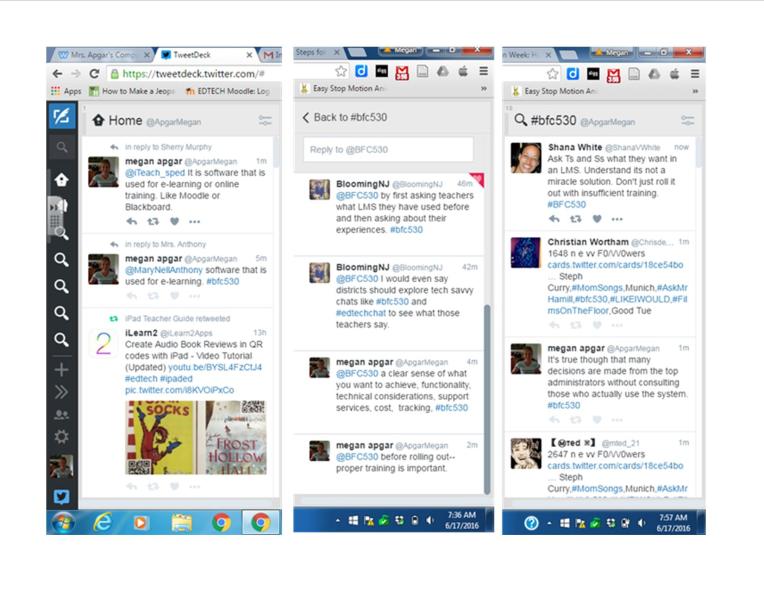
I took part in a Twitter chat with #catholicedchat on June 18th. The topics we discussed had to do with technology, professional development for teachers, and makerspaces. I acquired some more resources for starting a makerspace and also received some great resources to share with my principal regarding personalized professional development for teachers and technology integration. I mostly participated in the conversation that had to do with Chromebooks and iPads. One participant was starting a 1:1 Chromebook initiative with the junior high so I shared thoughts and insights regarding our 1:1 iPad program and also asked questions regarding using Chromebooks since I am trying to decide on the best path for our school.
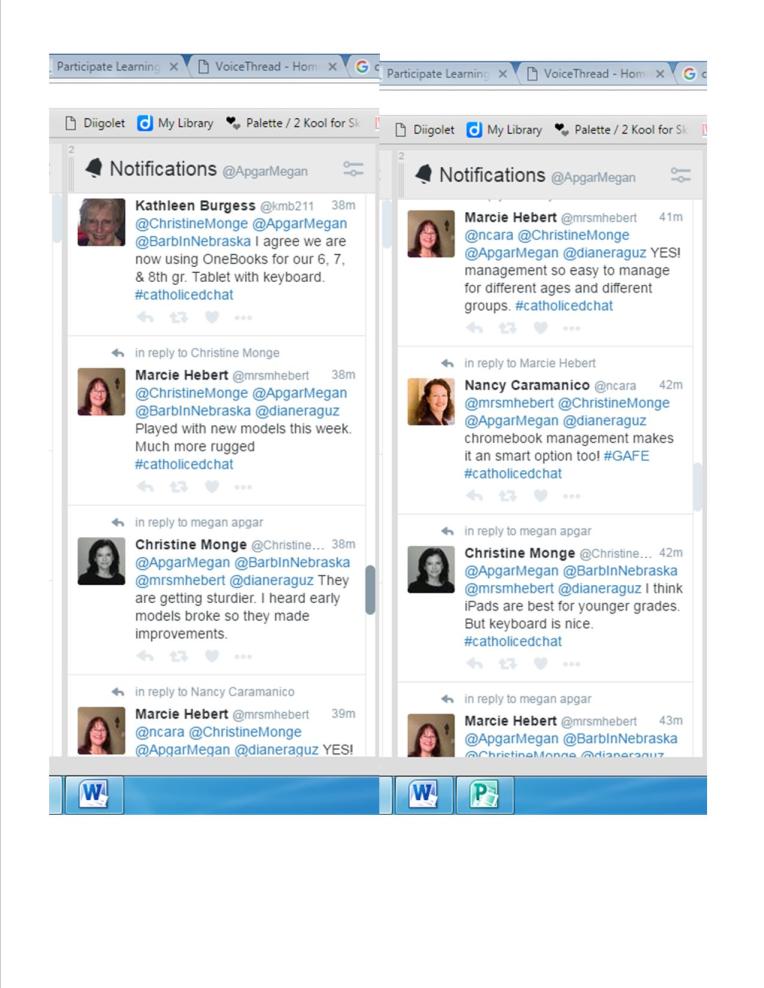
For my fourth Twitter chat, I joined the #edtechchat on STEM on Monday, June 20th. During the hour long session, the moderator posted 6 questions. We discussed the benefits of having a STEM curriculum in an elementary classroom, when it should be infused in the elementary school, the barriers to overcome, ways to involve parents, activities to share, and non traditional forms of assessment that could take place. Some benefits mentioned among the many responses were the promotion of inquiry and it allows students to be innovative and creative. The general consensus was that a STEM curriculum could be introduced as low as pre-school. Time, administrative support, and a willingness to let go and allow students to explore were barriers identified to integrating such a curriculum. I shared information about a STEM night we held with our students and parents last year when the chat was listing ways to involve parents and shared the types of activities we did with them. Some of the non traditional ways to assess the students included rubrics, blogs, journaling, and providing demonstrations to other classes. The participants in the chat provided a lot of great resources.
tweet4
On Wed., June 22nd, I took part in the Webinar: A Year in the Life of a New Makerspace. Michelle Luhtala, head librarian for New Canaan High School in CT, was the presenter. She detailed the process her library took over the past few years to transform their school library into a makerspace. During the webinar I asked questions about the makerspace, gathered some great ideas, gave input on places to purchase supplies, and even helped explain what a PLC was to one of the members of the chat. This high school library was two times the size of my library and even bigger than some of the branches of my public library! Even though this was a large library and they clearly have more money to spend than I do, I was able to gather some great ideas and tailor them to my elementary library. Many of the people in the chat provided resources that I plan on checking out too. It was also nice to see how the classroom teachers got involved in the makerspace and learn how to create buy-in from the administration and staff. I have included a file of the chat log:
EmergingTech 06-22-16 ChatLog
When we first received this assignment, I have to admit that I was very nervous. Like anyone, I am really good at being a passive observer during webinars and professional development sessions. I have never really felt that I could be considered an expert or have anything of value to contribute to the discussion. What I have learned from attending these virtual development sessions and actually participating in them is that you do not necessarily have to be an expert on a topic. You can be helpful to someone and aid in their professional growth just by sharing the information you have and what you have experienced. Taking part in the conversation opens up doors and adds to a more valuable learning experience.